What is SEO? SEO refers to the process of making a website more findable for users on a search engines results page. It’s about increasing your website’s ranking on search engines when people search for keywords related to your website.
When you know what SEO is and how to implement a good SEO strategy in your business, you’re halfway to getting your website closer to the top of the list on a Google search page, increasing your traffic and your sales. Today we will look at our top 5 SEO tips that will help get you up to speed when beginning your SEO journey.
Tip 1: Target Primary and Secondary Keywords
Researching your keywords is the foundation of any good SEO strategy. By discovering how to use your keywords effectively, you can develop content that attracts more people to your website. Before you start this, you need to identify your page’s primary and secondary keywords.
Your primary keywords are the main focus of your content. There should be one primary keyword per page. This keyword should be relevant to the page’s focus, your brand identity and your product or service. An example of a primary keyword could be “laptops”. Your secondary keywords, however, are keywords that support the main topic. An example of a secondary keyword that is linked to the primary would be “laptop chargers” where the word after the primary keyword or before is the secondary keyword. Typically, you would have several of these secondary keywords and you would include them in your sentences naturally as you write the content for your page.
Tip 2: Quality Original Content
Writing original content shows your audience your unique perspective and expertise on the topic. By presenting yourself as a thought leader in your field, you put yourself top of mind when your audience is looking for your products or services.
From an SEO perspective, search engine algorithms like Google are designed to promote original, engaging content, which can help your website show higher on the search results page. Ideally, the content that you publish should answer everything a user would like to know about that topic. Let’s use an example, such as creating a page for your hotel talking about all the room types you offer. This page should cover all the room types available for the hotel and discuss each room type, the differences and advantages of each room, and more.
Your content must be able to answer the most important questions a user may have in order to build a strong relationship with that user. When you have more traffic to these pages, and people spend longer on them, send links to the page, etc, it signals to search engines that this content stands out. Standing out leads to your content being ranked on the first page of search results when people type in a question related to the topic your content is about.
Tip 3: Optimising Your Page Title and Meta Description
The title of the page and the meta description are the first thing your audience will see when searching anything on search engines. Users decide whether to click or skip your page based on these two factors.
In the below image, highlighted in yellow would be the title of the page and highlighted in blue would be the meta descriptions. This is the first thing a user may see first before clicking onto your website.
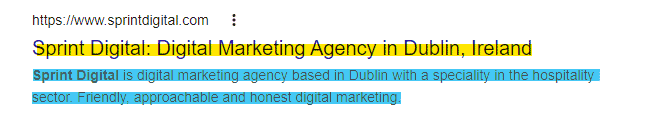
Here are a few tips to remember when writing up your page title and meta descriptions:
- Make sure you keep your page title between 30 – 60 characters. Anything longer will be cut off on the search results page.
- Keep your meta descriptions under 160 characters for best results.
- Include your target keyword in both. For example, if you are talking about digital marketing, make sure you are using that keyword in the title and meta description.
- In your meta description, communicate what your page is about and what makes it unique to others.
- Finally, make sure your title and meta description are unique to every page. Each page should have its own title and description – don’t duplicate!
Your page title and meta description need to entice the user and reflect what they are looking for. Try and make them unique and catchy!
Tip 4: Page Load Time
Slow page load times absolutely kill your user experience. It’s essential that your page load time is being looked at. Not only does this affect the user experience, this also affects your SEO. A good rule of thumb is that if a feature is bad for user experience, it’s bad for SEO, because every search engine out there wants to give its users the best possible results when they click on links from that search engine. Better user experience, more traffic, etc, all equal better SEO.
Slow page load times can also affect your bounce rate, which is the percentage of visitors that leave a page without taking an action. Luckily, there is a free tool called Google PageSpeed Insights which scores your desktop and mobile pages from 0 to 100. The higher the score, the faster your page load time.
Now, you may be wondering what can cause a page to load slowly. We are here to answer that question for you! There are a few things to look at if your page is running slowly. One example is unnecessary plugins. Look at your page and see if there are any unnecessary plugins. If so, make sure you remove them. You can also use a site audit tool which checks over a number of SEO issues your page may have, such as core web vitals issues, broken links and much more.
Tip 5: Optimising Your Images
Optimising your images for SEO can sometimes be overlooked, with designers often focusing on image quality and resolution instead. However, it is very important to make sure the images we use are optimised for the best website experience as well as aesthetic.
Take a look at the list below for some of the things you should keep in mind when it comes to using images on your website and your pages:
1. Formatting and Sizing
Make sure the image size and file type is correct. If an image is too large, it can all slow down your page significantly, especially if your website has several large images or videos. Additionally, make sure your file type is supported because otherwise this can lead to the image not loading at all, which affects your page’s performance.
2. Context
Make sure you provide context for your images – ensure you are placing images beside relevant text on your page. If possible, try to place your most important image near the top of the page.
3. Accessibility
In all your images, make sure you always include descriptive alt text. Alt text is used to describe the appearance and function of an image on a page. This is important for two reasons: it gives you opportunities to integrate more supporting keywords for your page, and it makes your site more accessible for readers.
4. Testing
Be sure to remember to test your pages on mobile and desktop. Users often search from mobile, so it is important that your images are optimised for mobile.
With these tips in mind, make sure you run through this checklist for your images on your website to ensure the best results.
To conclude, if you want your website to succeed, you need SEO to be part of your strategy. SEO is all about implementing best practice as soon as possible to ensure your website ranks for your keywords. SEO is a growing, evolving field, and it’s important to keep up with new developments – we hope that these tips help you begin your journey with SEO.






