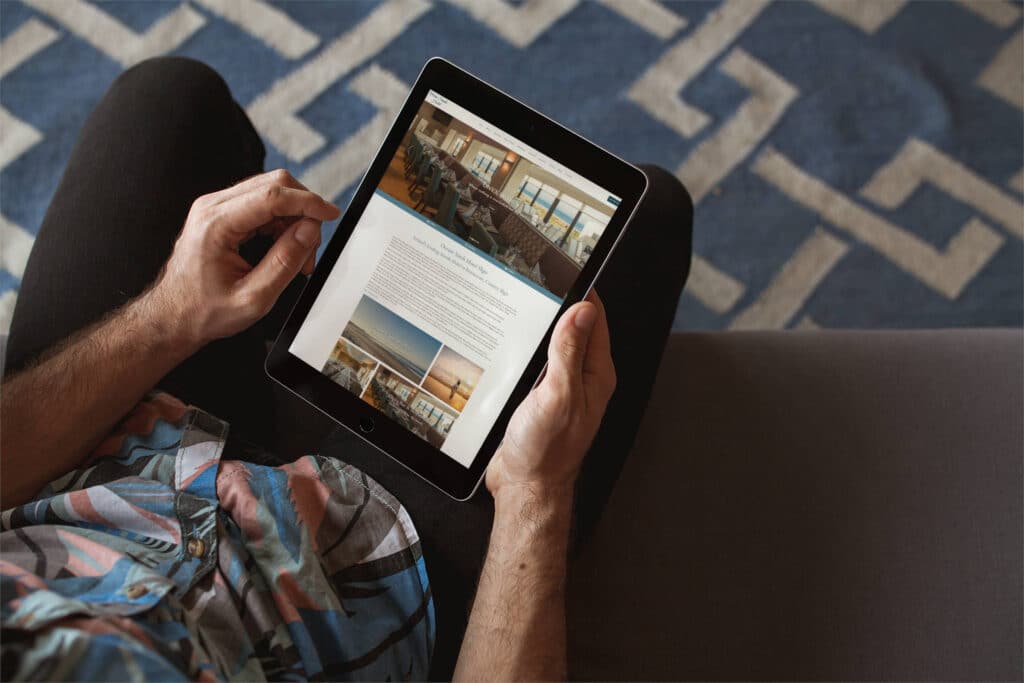Did you know that 75% of websites that have ranked high on search engines have had well-written meta descriptions?
Meta descriptions appear along with your title and URL and have the power to make or break your click-through rates. They are extremely important to have on your website pages. So, take this opportunity to review your meta descriptions and ensure you’re in the strongest possible position to sell your website with powerful messaging.
Unsure where to begin? Fear not! In our latest blog, we explain everything you need to know about the basics of meta description and share our top 4 tips on what you need to include when writing one.
WHAT IS A META DESCRIPTION?
Consider a meta description like a blurb on the back of a book, but shorter in length. It is an HMTL tag ranging from 140-160 characters, used to describe the content of your website page. This description is then displayed below your title and the URL of your page in search engine results. See an example of this below:
TOP TIP 1: THAT PERSONAL TOUCH
Your meta description is the first thing your audience will see before clicking on your website – you want to write a description that conveys your website’s unique selling point as quickly as possible but also capture the user’s emotions. Make it unique.
Before you write the description, think about what makes your brand/company stand out compared to other pages that show up for the same searches. Consider your tone of voice, make it welcoming, and think about what will motivate the user to click through to your website. See an example from Lonely Planet:
LET’S BREAK THIS DOWN:
- Love Travel? The open question is a great starter as it immediately attracts the user, adding a personal touch.
- Unique Selling Point: After getting the user’s attention, the description goes on further to talk about the company and how they help those travelling – “expert advice, travel tips, destination information and inspiration”.
- 160-character count – Sticking with the character count. It conveys both the company’s values and the services they offer.
TOP TIP 2: THE KEY IS…. KEYWORDS
Google loves it when search keywords match a part of the text in the meta description, as this makes their job extremely easy in connecting the user to their search term. In turn, this will make your website clicks more inviting.
If you are struggling with which keywords to focus on, there are many tools available, such as Moz and Google Keyword Planner, which will display the most relevant search keywords for your business or query.
Let’s see an example of the above from Tesla:
- Short and sweet, 22 words describing the company’s services.
- Look at the keywords, answering exactly what search terms a user would enter and having them all in one description – ‘electric cars’, ‘sustainable energy’ and more.
TOP TIP 3: MAKE IT MATCH
In a very important one to note, meta descriptions have, in the past, also been used by companies as a way of tricking or misleading users to click on their page. They do this by writing descriptions that ultimately do not relate to the content of their page.
Google penalize websites that use this practice, and misleading descriptions will increase your bounce rate. This will also result in lowering the user’s trust in your company, so it’s very important to make sure descriptions match the content on your page.
TOP TIP 4: FIND OUT MORE..
So now you have your emotional connection, company’s values and selected keywords – what’s next? Sales! Yes, you can actually generate a sale from the meta description too, so it’s important to include a call to action (CTA) in the description. Wording such as Shop Now, Discover More Here, Learn More, are a few examples of CTAs that will encourage website clicks