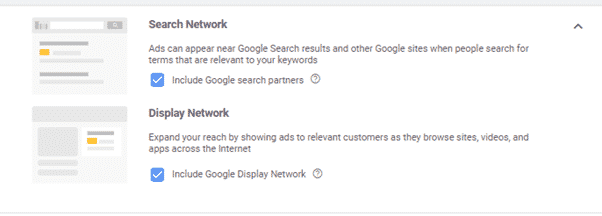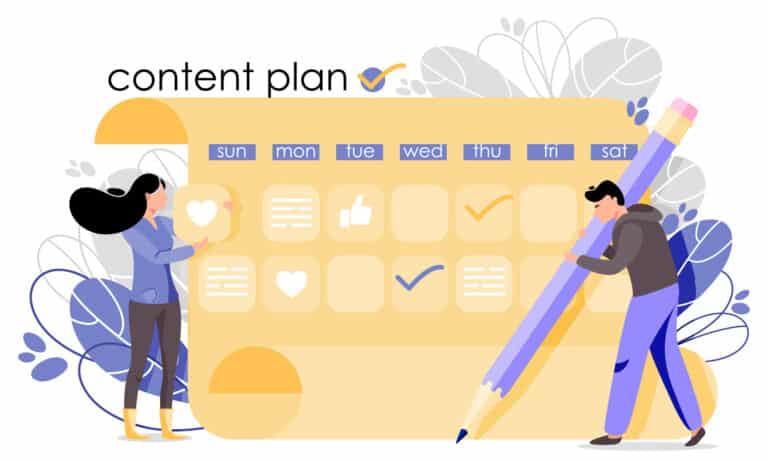2020 was a tough year for many small businesses. Retailers, restaurants, hotels and many others were forced to shut but this closure has forced many small businesses to market and sell online to stay afloat.
One of the channels that many SMEs are using to reach potential customers is Google Ads. The amazing thing about Google Ads (particularly Google search and shopping) is that it is intent driven – people are literally telling Google what they are looking for.
Google Ads can work really well for most small businesses and it sounds really easy but let me tell you, if you are not experienced at this, it can go horribly wrong.
The dark side of Google
Some of the default settings that Google Ads have surprise most small business owners. You might expect that they would set the defaults to protect your interests but that isn’t always the case. Let me tell you, these settings can result in a huge amount of wasted spend unless you change them. There are loads of default settings that we could cover but we will cover three of the most common ones that tend to catch small businesses out.
I am targeting Paris but my ads have clicked from Pakistan as well?
For example, if you create a Google Ads and select Paris like below, you would expect that your ads would show to people in Paris but if you don’t change the default settings, your ads will not only show to people in Paris but to people all over France and possibly in places as far away as Indonesia & Pakistan.
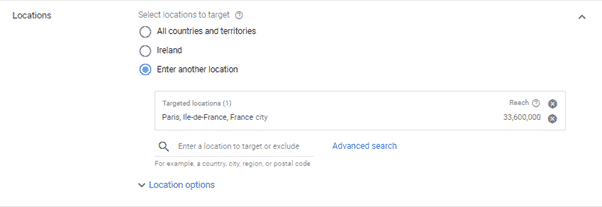
This is because the default setting in Google Ads is “People In, Regularly In, Or Who Have Shown Interest In Your Targeted Locations. According to Google what this means is that “This default and recommended option lets you reach people who are likely to be in or regularly present in your targeted location, as well as people who have shown interest in your targeted locations. For example, if you own a bakery in Paris and choose Paris as a targeted location, your ads can show to people located or regularly in Paris, or to people who have expressed interest in Paris bakeries (now or in the past).”
Well, Google, if I ran a bakery in Paris and I want to reach locals who would be able to become regular customers, I probably don’t want to spend my small marketing budget to reach people all over the world who at one point might have expressed interest in bakeries in Paris. To change this setting so you reach only people in your targeted location, you have to click on the blue location options and select “People in or regularly in your targeted locations”.
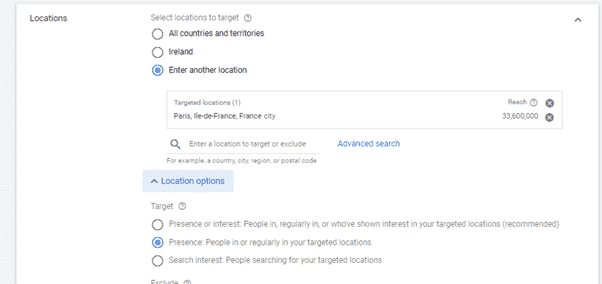
Strange ads that I didn’t create are being shown
Google Ads has a feature called Ad Suggestions where they create machine-generated ads for your search campaigns. By default, Google will automatically apply these suggestions after 14 days unless you go into Account Settings, Ad Suggestions and select don’t automatically apply ad suggestions.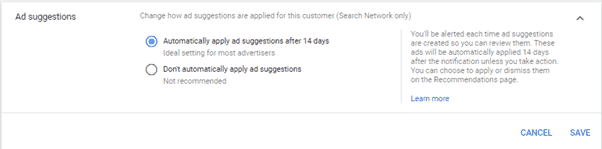
It can be a great feature & it can save you time creating ads. But here is what’s wrong with allowing Google to automatically create ads for you:
- Google may incorrectly describe your product
- Google may misrepresent your brand
- Google may use terms that you have agreed not to use.
Auto-applied ad suggestions can be particularly troublesome if you work in a regulated industry where there are certain phrases and words that you are not allowed to use. So not only could auto-applied ad suggestions lead to your business being misrepresented, it could land you in court.
My search ads are appearing on the display network
When creating a Search Campaign in Google Ads, the default option is to serve ads on both the Search Network and Display Network simultaneously via a single campaign.