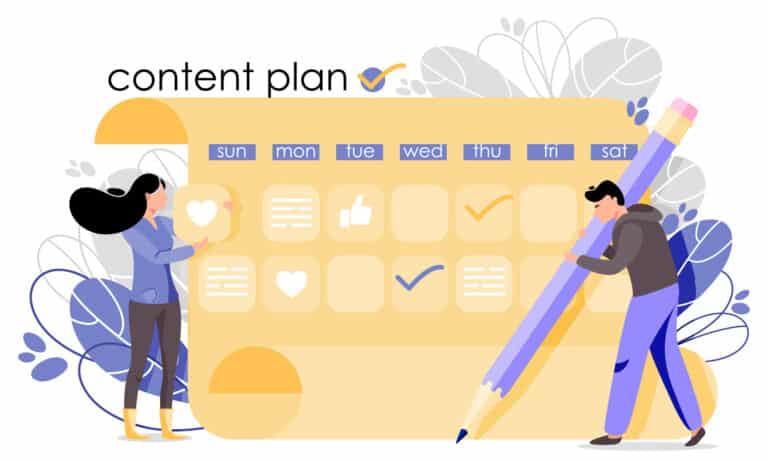Today’s internet is all about speed. A website that takes longer than 3-4 seconds to load will decrease your page visits and increase your bounce rate. Fewer visitors and less time spent on the site can only mean fewer conversions.
Slow websites are also frowned upon by search engines. While Google considers over 200 factors when ranking sites, speed is one of the most critical factors. Optimising your performance for better load time means you can outrun competitive pages with similar and even slightly better content.
KEEP IT SIMPLE
Your website will load faster if you use simple pages. By simple, we just mean static content. This way, the visitor’s browser loads more than your web server. Static websites usually load very quickly because there are no dynamic elements to slow things down.
However, we want to create a beautiful and friendly page requiring dynamic content, which adds more code and can impact load times. Fortunately, there are ways to work around this! This leads us to my next tip.
IMPLEMENT CACHING
Implementing browser caching should be one of your first steps if you are forced to store your content in a database. But hey, what is this “caching” we’re talking about? The caching mechanism will generate a static HTML page by reading the data from the database only once.
This means that the visitor’s browser will have to communicate with the server once, and then all subsequent visitors will see the content already saved. In simple terms, the page is already printed – it’s just waiting for you to open the cover, rather than typing it all very quickly over and over again.
Caching alone can dramatically boost your page load time, no matter your server. WordPress users have it even easier – there are free and paid cache plugins you can easily install to improve your site’s performance.
PACK IMAGES AND STATIC CONTENT
Modern websites rely heavily on stunning images to attract visitors, but high-definition images often mean an expensive load on our servers. Fortunately, a solution exists: image compression, which gives your users that HD experience at a fraction of the server load.
Many image compression solutions online, both free and paid – TinyJPG, Image2Go, and WP Smush (WordPress Plugin) are just a few. If you have more developer experience, you can compress JavaScript and CSS code using a web server module like mod_deflate.
MINIFY YOUR JAVASCRIPT AND CSS CODE
Another way to streamline your workflow is to minimise your code. You’ve probably seen programming code and what looks like an unintelligible sheet of letters, numbers, and symbols. However, for the developer, it is a well-organized message where everything has its place.
Search engine crawlers read the code differently. They don’t need extra lines, and all the space is just to make it human-friendly. You can remove those elements and simplify your page for a faster experience for the search engine crawlers. CSSNano and UglifyJS can help speed up all your HTML, CSS, and JavaScript pages.
USE A CDN
A content delivery system (or CDN) gives you access to a network of servers worldwide. The goal is to ensure maximum connectivity and availability for customer websites. A CDN keeps a static copy of your content available in many locations, so requests for content come to you from the nearest warehouse, rather than being shipped around the world..
The best thing about a CDN is that every time a visitor requests to see a page, they get the physically closest version possible – which is also the fastest.
Many hosts deal with Cloudflare as a CDN solution, but you can choose another, such as Sucuri or StackPath (formerly MaxCDN).
CONCLUSION
There is no doubt that you need to make your website as fast as possible. It’s not a question of IF you need to look at your load time, but WHEN. You can do many small things to get that desired speed boost – image optimisation, browser caching, and code minimisation. The best way? Combine multiple methods for maximum results!
Sprint Digital utilises all the above methods to keep your website fast and secure.