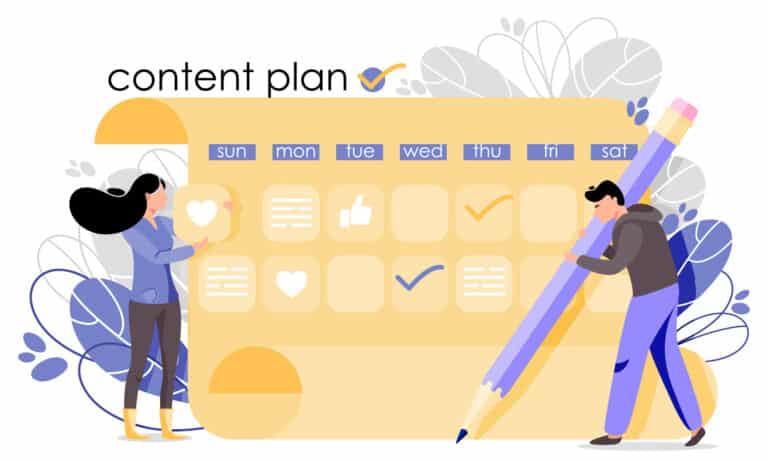When first getting started on Google Ads it can be quite daunting! Seeing all those little numbers and figures and thinking what am I going to do with this?! It might be difficult to pick up at first and is certainly a beast to master, but Google Ads is definitely worth the time and investment if you want to reach new customers and grow your business.
WHAT ARE GOOGLE ADS?
Google Ads formally known as Google AdWords is an online advertising platform owned and operated by Google. As the name might suggest one of its capabilities is it allows you to bid on specific keywords when your potential customers are searching on Google, allowing your business to appear on the top of the search. It is a pay per click model, so you only pay when someone clicks on one of your adverts. It is currently the largest and most used paid advertising platform in the world.
Though you may not realise this, Google Ads are typically the top search results on most Google searches. You may be clicking on ads and not even know it! Though they may not be obvious at first, once you keep an eye out for the little ‘Ad’ text you’ll start to notice it more and more.
For example: If we search for Hotel Dublin, the first few results will be a paid ad. Now you can tell by the subtle note on the left of the search result. Right?
HOW DOES IT WORK?
Google Ads is an advertising platform where you can bid on certain keywords that relate to your business or service you are providing. You can create tailored clickable ads to appear in Google’s search result pages. Advertisers must pay Google for each click, which is one of the ways that Google makes their money.
Google Ads is a great way to drive relevant high-quality traffic to your website or your business. While your potential customers are searching for a service or product that relates to your business, get in front of them with an ad! This is an excellent way to encourage users to visit your website, click to call your business and now even submit a lead form.
As well as ‘standard’ search text ads, Google Ads also offers the use of their Display Network – which contain images as well as texts and links.
WHY USE GOOGLE ADS?
FIND YOUR CUSTOMER
- You can display your ads at the research phase of your customer’s journey. Google has actually coined this phase the ‘Zero Moment of Truth‘. If you have done your research and your targeting thoroughly, you can display your ads to your ideal audience while they are in the consideration phase of the buying journey.
- It is a quick and relatively cheap way to send relevant traffic to your website.
- You can create remarking audiences. These help you to reach people who visited your website but didn’t make or purchase or get in touch with your business. You can then reach these remarketing audiences on the display network when they’re browsing on different sites and on the search network when they are searching for relevant terms.
YOU HAVE THE CONTROL
- Google Ads works with companies of all sizes. You control the budget and can spend as much and as little as you like.
- There are no minimum spend requirements and you can simply connect your company credit card.
- There also no contracts, you can switch your campaigns off whenever you need it.
- You only pay for the clicks you get.
- Daily account budgets can be set to avoid overspending, you can also narrow down how much you are willing to spend on specific keywords, locations, devices and so much more.
TIPS FOR GETTING STARTED
For the sake of this blog, we’re going to assume your Google Ads account has already been created.
GOALS & OBJECTIVES
The first step of getting started with Google Ads is to determine your objectives. These objectives can vary from building awareness, influencing consideration and driving action (i.e. leads and/or sales). Most of the clients we work with are primarily interested in using Google Ads to drive action. For example, our roofing clients are interested in getting high quality leads from Google Ads and our hotel clients are interested in getting bookings from Google Ads. You also need to setup conversion tracking to make sure you can accurately track if your campaigns are reaching their goals.
KEYWORD RESEARCH
After you set your goals and objectives, the next step is keyword research. You need to know what keywords your customers are using. There are a number of tools out there to assist you with this. We’re not going to go into a huge amount of deal in this introduction blog but we’ll revisit later this year!
- Google Keyword planner
- Your own Google Search Console
- Google Analytics
- Moz Keyword Explorer
You can check the price of these keywords and choose what is most important for you to bid on (without maxing out your budget).
CREATING CAMPAIGNS & AD GROUPS
In Google Ads, there are five layers to the structure. Account – Campaign – Ad groups – Keywords – Ads. After identifying the keywords that are most relevant to your business, you need to decide which campaigns and ad groups you put your keywords into. For example, you might have one campaign with your branded keywords (people searching for your brand name) and another campaign with non-brand keywords (e.g. if you are a roofer, you could add roofers in Dublin as a keyword to your non-brand campaign). Within campaigns, you have different ad groups where you put different keywords. It would be a full blog on its own to explain ad group structure in detail but you want to keep a small group of tightly related keywords in an ad group.
For example, if you are a 4-star Boutique Hotel in Louth, you could have one ad group targeting keywords such as boutique hotels Louth and another ad group targeting keywords such as 4* Hotels Louth. By doing this, you can align your ads to your targeted keywords.
QUALITY SCORE
Having a good quality score is key in Google Ads. This is Google’s rating of the quality and relevance of Keywords to your ads and landing pages. Meaning if users are not finding your ads relevant or helpful to what they searched, then your score drops, you pay more and your ads are less likely to be shown. – For example, if you have a landing page that doesn’t render well on mobile devices, that is very likely to hurt your quality score.
LANDING PAGES
Choose the correct landing page to send your customers to. The best practice is to align your landing page with the search intent of the keyword. For example, if you are a roofing company and you are targeting keywords related to commercial roofing, then you should send the searcher to your commercial roofing page rather than your home page. Ask yourself which page is the most relevant to the ad and what does the customer need or want to know? Or even better create a custom landing page! These can either be normal pages you use to promote a specific service or no index pages hidden from search engines.
Bad landing pages will have a direct performance on your overall campaign whether it’s from a quality score point of view or losing your new customers’ interest.
AD TEXT
Your ad text is one of the most important aspects of a successful campaign. If you don’t tailor your ad text and extensions accordingly your cost, click-through rate (CTR) and conversions are going to suffer.
Originally in Google Adwords, you were very limited in the number of characters you could use. These days, there is more flexibility and your ads can show up to 3 headlines of up to 30 characters each and 2 descriptions of 90 characters each. Ensure your ad text is clear and to the point. What is impost important should be your main point and you should include your keyword. You should have multiple ad types running in all campaigns so you can test and see what performs best.