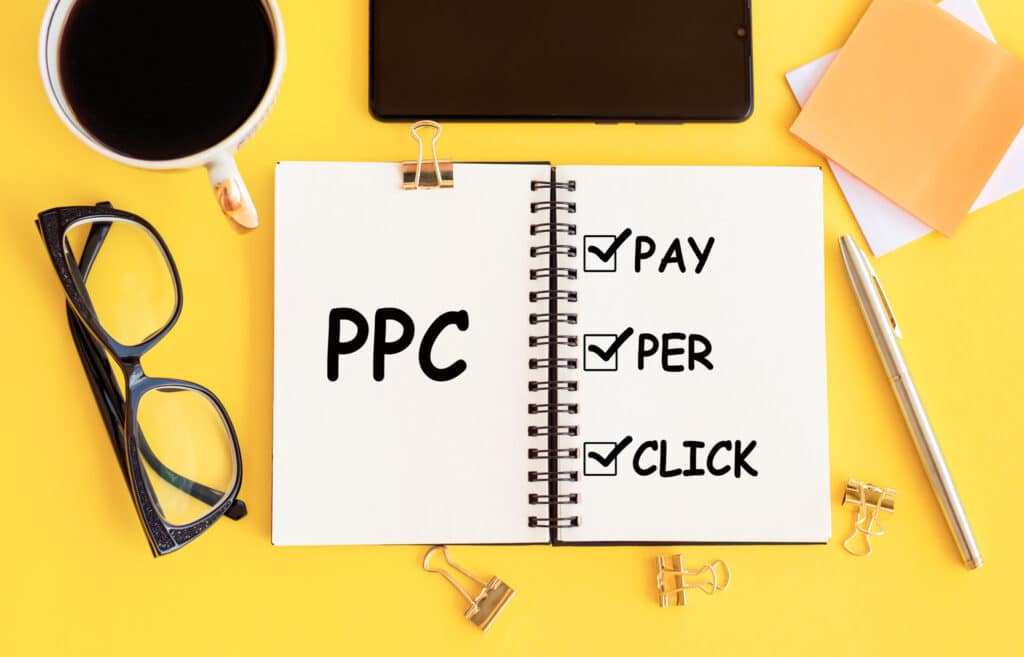If you’re just starting with PPC, or Google Ads specifically, it may be hard to understand the language at first. The many acronyms and words to learn can be confusing! To help you out, we have written a blog about the common terms and acronyms that you need to know to smooth your path as you learn PPC.
Campaign
An ad campaign on Google Ads is made up of your ad groups, and has a budget, campaign type and your other ad settings. It is the way ads run, and an essential part of the set up you need to do when you advertise. You can run multiple campaigns at any time from your Google Ads account.
Ad groups
An ad group for a search campaign is your set of keywords, bids and targeting methods for a particular area you’re advertising for. Multiple ad groups often sit within the same campaign. For example, if you are running an ad campaign for a hotel in Dublin that caters to families, you could set up ad groups to target people searching for ‘dublin family hotels’ and closely related keywords. You can have multiple ads in each ad group.
Campaign Type
Your campaign type is where you want your ads to be seen. Google has 8 different types to offer.
Search Network
These are text ads that show up when you search on Google.
Display Network
These are image ads, called ‘banner ads’, that show up on the Google Display Network, which reaches people as they browse millions of websites, apps, and Google-owned properties (such as YouTube and Gmail).
Video Campaigns
These campaigns allow you to show video ads on YouTube and other websites.
App Campaigns
This campaign helps you find new app users and increase downloads of your app
Local campaigns
This helps you to bring people to your stores and venues, and is designed to reach searchers looking for your physical stores or location.
Smart campaigns
This is the easiest way to automate your campaigns and get your ads live. However, we don’t recommend it. Google requires guidance from real people in order to understand your business’s goals and what’s valuable to you, as well as what your customers will be searching for and interested in.
Performance Max campaigns
This campaign gives you all the tools that Google offers in their Google Ads inventory to form a single campaign. It helps you drive performance based on your specified conversion goals that you have set up. It helps you to deliver more conversions and value by optimising performance in real-time and across channels using Smart Bidding.
Shopping campaigns
These are product listings for your business if you’re the owner of an e-commerce store with a product feed. These appear on search results and on the Google shopping tab.
Quality Score
A quality score is the measurement from Google based on the relevancy of your ad headline, description, keywords and destination URL to your potential customer who is viewing your ad. The higher the quality score, the better the ad placement and lower your costs-per-click will be.
Impressions
An impression is the measurement of how many times your ad is shown.
Ad Rank
Your Ad Rank is a value that’s used to determine where ads are shown on a page relative to other ads, and if your ads will show at all. This is also recalculated every time you have an ad that is eligible to show.
Mobile ads
Mobile ads are ads people see on their phones. Ad campaigns usually serve on desktop computers, mobile phones, and tablets. Some, like video campaigns, can show on TVs.
Ad extensions
Ad extensions are extra information about your business, such as your local address, phone number, and even coupons/discounts.
Call to Action (CTA)
A CTA is the action you want your searcher to take. Good CTAs in your ads are short and encourage the user to do something, like make a purchase or get in touch. Phrases like “Book Now”, “Claim Your Offer”, or “Call Today” are some examples of CTAs.
Click Through Rate (CTR)
Your CTR is an important metric in your account settings. It measures how many people who have seen your ad click through to your website from your ad.
Landing Page
Your landing page is the page on your website which you’re linking your ads to. You may have multiple landing pages per campaign or ad group, but only one domain (website) per ad group.
Optimisation
Optimisation in Google Ads is like optimisation elsewhere in marketing. It simply means making changes to your ads to get better results.
Split Testing
Split testing is also known as an A/B test. It is a method online advertisers use to improve the metrics of their ads and pages. The idea is to independently test various elements of an ad or web page to see if you can nudge the scale in the right direction. Anything can be tested, including headlines, descriptions, landing pages, CTAs, bid limits, and more. There are no restrictions, and almost anything can make a difference.
Bid Strategy
Your bid strategy is the strategy you use to set what you’re willing to pay for viewers’ interactions with your ads. Google Ads offers both manual and automated strategies. There are multiple bid strategies to choose from, so be sure to test to see what gets you the results you’re looking for!
Daily budget
Your daily budget is what you’re willing to spend per day per ad. Your daily cost is based on a daily average per month. It’s important to know that Google reserves the right to spend up to 100% more or less than your daily budget each day but will average this spend over a 30-day period – unless the budget is changed in this period. It’s important to keep track of your spend if you have a specific budget to meet.
CPC
Cost-Per-Click is the most common bidding method in Google Ads. It means you pay every time a person actually clicks on your ad. If you’re using a manual CPC bid strategy, you set your keyword or ad group’s “maximum CPC”, which means that amount is the most you’ll pay for a click on your ad.
CPM
Cost-Per-Thousand impressions is a bidding method that bases your costs on how many times your ads are shown.
Conversion Rate
The percentage of clicks that turn into conversions. If you have 10 conversions for every 200 clicks, your conversion rate is 5%. This will give you an idea of how well your ads are performing.
Remarketing / Retargeting
These are ads that are designed to show your ads to people who have already visited your website. These are great for tailoring your messaging to those who have visited your website, or specific parts of your website. For example, you could create a remarketing audience of users from the last 30 days who have added an item to their cart, but not made a purchase.
If you are just beginning your PPC journey, I recommend taking a look at some of our previous blogs such as Your Basic Introduction to Google Ads. Alternatively, if you are wondering if Google Ads work for small businesses, check out our blog here
We hope this will help you understand better some of the common terms and acronyms that you will encounter when beginning your Google Ads PPC journey.